Prank friends, family or colleagues!
10 reasons why you should always lock your computer
We at Update Faker love harmless and funny pranks, but we also believe in protecting your computer. Whenever you leave your device, you should lock it so people cannot access it without your permission. If you are not convinced yet about locking your device when you leave it alone, you should definitely read these 10 points below.
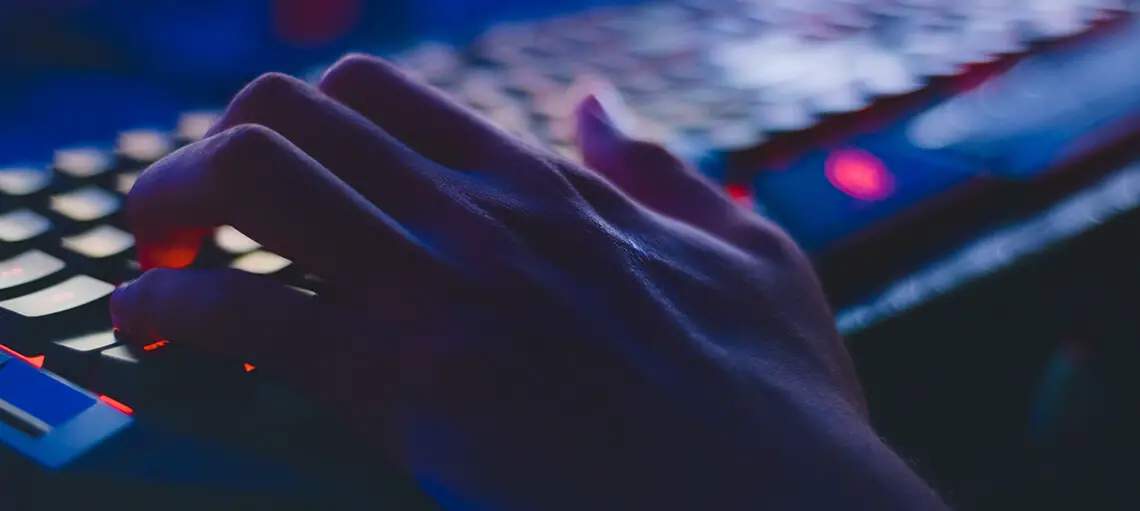
Consider making a habit out of locking your computer when you leave it unattended.
1. Protect your personal files
People can easily access your personal files if you do not lock your computer. Most likely you have photos with your face, home or family on them, a person could go on your device and easily access these. That person could then email those files to his or herself or even spread them on the web for everyone to grab.
This also applies to other personal files such as credit card reports, tax information and other personal information. You do not want these ending up in the wrong people’s hands or floating around the web, as this could possibly even lead to identity theft.
2. Protect your passwords
Many people will save their passwords to their computers. (this can either be in the form of a simple notepad file or a password manager like Keepass, Lastpass) However, if you leave your device unlocked, someone could easily access your list of accounts and passwords without your permission. Even if you don’t use a password manager or simple notepad file, most likely your passwords are saved automatically in your browser, a person could easily fetch these just by pressing a few buttons.
If a person feels especially malicious, he or she could change your passwords and attempt to steal your accounts. If that person successfully changes the email address, you may lose your accounts. You could then possibly lose money and never gain access to those accounts again.
3. Prevent unintended data loss
When you leave your device unlocked, you could end up losing some important data. For example, you may leave a webpage or document open while you go and do something else. Someone could come by, use your device and close the webpage or document, which could cause you to lose lots of progress or data.
This can even happen by accident. Your child may like to use your computer, so he or she may close your files without realizing the consequences. A cat (or other pet) could also walk across your keyboard and accidentally close your file.
4. Prevent unintended data alterations
People could even (intentionally) alter your data when you leave your device unlocked. For example, you could be working on an important document for work and someone could come by and either delete words or add words unexpectedly. Someone may even play a prank on you by sneaking a funny sentence into your important document.
While this can be funny to the pranker, you may end up submitting the document without noticing those changes, especially if you forget to proofread it. This could then lead to serious consequences such as getting reprimanded or even losing your job.
5. Protect your email accounts and emails
You could end up losing your job if someone accesses your email accounts without your permission. Not only can they snoop through your emails and see what you send people, but they could sign you up for spam mail and even send messages to people you know. This could harm your relationships with those people and cause serious damage to your reputation.
Depending on the severity of the messages, some people may even send an email with foul language to your boss. You could then lose your job for sending that message or lose your job for leaving your device unattended. Either way, try explaining to someone that it wasn’t actually you who sent the email…
6. Control family access
When you have children in your home, they may want to use your computer at times. Some may want to listen to music, watch videos or play games. In this digital age however a lot of parents choose to limit computer access to a few hours a day. An unlocked device is an easy way for a kid to circumvent this restriction. Another reason could be that their own devices are fitted with a kid-friendly firewall. However, your own computer might have access to the entire internet, possibly exposing children to content inappropriate for their age. If you do not want them sneaking onto your device, there is only one solution: lock your device.
7. Prevent unintentional downloads and installs
As you unintentionally allow people on your device by keeping it unlocked, they may want to download and install different programs. A child might for example try to download and install an online game. However, a kid does not know how to differentiate fake download links from real ones and might accidentally download something completely else. (possibly a virus) This could then cause damage to your device and you may not know about the virus until it's too late.
8. Prevent unintentional purchases
Keep in mind that some online games will allow your kids to make purchases. If you save your credit card information to those accounts, your kids could then hop on your computer and make purchases without informing you about them beforehand.
This also applies to online stores such as Amazon or eBay. If you leave your device unlocked, people can hop online, make purchases, and waste your money.
9. Prevent malware
Even if you have anti-virus software installed, you can still end up getting a virus or other malware by not locking your device. We have talked about people going onto your computer and accidentally downloading malware before, but now we’re talking about someone being intentionally malicious. Someone could install a keylogger onto your device (enabling them to read along with chat conversations among other things) and others could mine virtual coins using your device without you knowing. (effectively crippling your performance)
10. Decrease chances of theft
If you leave your device unattended in a public area, someone could always grab it. However simply by locking your device, the temptation to actually steal it will decrease significantly. Locked computers are a lot harder to re-sell, as some might be fitted with a bitlocker or other protection that you simply cannot disable without logging on. Sure, some people may take a device even if it's locked, but that's usually more trouble than it's worth. In short: Never leave your device unlocked as a preventative measure when it comes to theft.
Conclusion
After reading this article, the message should be clear: make a habit of locking your computer when you walk away from it. Doing so takes almost no effort and will become a habit before you know it. There are no disadvantages, and your data will be more secure. Simply press Windows+L on a Windows device or Control+Shift+Power on a Mac.
Written by Mave.